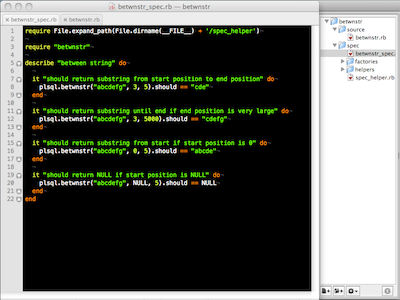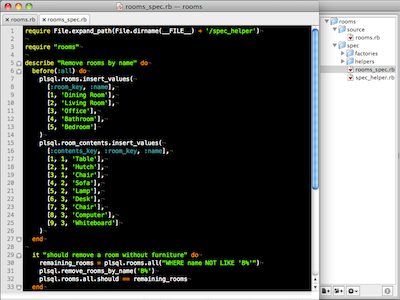I have just released ruby-plsql gem version 0.4.0 which provides many new features. You can read about initial versions of ruby-plsql in previous blog posts.
Oracle complex data type support
Initial versions of ruby-plsql supported just simple Oracle types like NUMBER, VARCHAR2, DATE, TIMESTAMP, CLOB, BLOB as PL/SQL procedure parameters. Now support for many more complex data types is added. See examples below how to call PL/SQL procedures with these complex data types.
PL/SQL Record
Let’s assume you have PL/SQL procedure with PL/SQL record type parameter (which most typically will be in table%ROWTYPE format):
CREATE TABLE test_employees (
employee_id NUMBER(15),
first_name VARCHAR2(50),
last_name VARCHAR2(50),
hire_date DATE
);
CREATE OR REPLACE FUNCTION test_full_name (p_employee test_employees%ROWTYPE)
RETURN VARCHAR2 IS
BEGIN
RETURN p_employee.first_name || ' ' || p_employee.last_name;
END;
Then you can create Ruby Hash with record field values (specifying field names as Symbols), e.g.:
p_employee = {
:employee_id => 1,
:first_name => 'First',
:last_name => 'Last',
:hire_date => Time.local(2000,01,31)
}
and pass this Hash as a parameter which will be translated to PL/SQL record parameter by ruby-plsql:
plsql.test_full_name(p_employee) #=> "First Last"
# or
plsql.test_full_name(:p_employee => p_employee) #=> "First Last"
In the same way you can get PL/SQL function return values or output parameter values as Hash values.
Object type
In similar way also object type parameters can be passed as Hash values. In this case also nested objects or nested collections of objects are supported:
CREATE OR REPLACE TYPE t_address AS OBJECT (
street VARCHAR2(50),
city VARCHAR2(50),
country VARCHAR2(50)
);
CREATE OR REPLACE TYPE t_phone AS OBJECT (
type VARCHAR2(10),
phone_number VARCHAR2(50)
);
CREATE OR REPLACE TYPE t_phones AS TABLE OF T_PHONE;
CREATE OR REPLACE TYPE t_employee AS OBJECT (
employee_id NUMBER(15),
first_name VARCHAR2(50),
last_name VARCHAR2(50),
hire_date DATE,
address t_address,
phones t_phones
);
CREATE OR REPLACE FUNCTION test_full_name (p_employee t_employee)
RETURN VARCHAR2
IS
BEGIN
RETURN p_employee.first_name || ' ' || p_employee.last_name;
END;
and from Ruby side you can call this PL/SQL function as:
p_employee = {
:employee_id => 1,
:first_name => 'First',
:last_name => 'Last',
:hire_date => Time.local(2000,01,31),
:address => {:street => 'Main street 1', :city => 'Riga', :country => 'Latvia'},
:phones => [{:type => 'mobile', :phone_number => '123456'}, {:type => 'home', :phone_number => '654321'}]
}
plsql.test_full_name(p_employee) #=> "First Last"
# or
plsql.test_full_name(:p_employee => p_employee) #=> "First Last"
And also object type return values and output parameters will be returned as Ruby Hash values (with nested Hashes or Arrays if necessary).
There is one limitation that these object types should be defined as database types and not just inside PL/SQL package definition. Unfortunately you cannot access type definitions inside packages from OCI or JDBC drivers and as a result cannot call such procedures from outside of PL/SQL.
TABLE and VARRAY collections
TABLE and VARRAY collection parameters can be passed as Array values:
CREATE OR REPLACE TYPE t_numbers AS TABLE OF NUMBER(15);
CREATE OR REPLACE FUNCTION test_sum (p_numbers IN t_numbers)
RETURN NUMBER
IS
l_sum NUMBER(15) := 0;
BEGIN
IF p_numbers.COUNT > 0 THEN
FOR i IN p_numbers.FIRST..p_numbers.LAST LOOP
IF p_numbers.EXISTS(i) THEN
l_sum := l_sum + p_numbers(i);
END IF;
END LOOP;
RETURN l_sum;
ELSE
RETURN NULL;
END IF;
END;
And from Ruby side:
plsql.test_sum([1,2,3,4]) #=> 10
CURSOR
You can get also cursor return values from PL/SQL procedures:
CREATE OR REPLACE FUNCTION test_cursor
RETURN SYS_REFCURSOR
IS
l_cursor SYS_REFCURSOR;
BEGIN
OPEN l_cursor FOR
SELECT * FROM test_employees ORDER BY employee_id;
RETURN l_cursor;
END;
can be called from Ruby in the following way:
plsql.test_cursor do |cursor|
cursor.fetch #=> first row from test_employees will be returned
end
It is important to pass block parameter in this case and do something with returned cursor within this block as after ruby-plsql finishes PL/SQL procedure call it will close all open cursors and therefore it will not be possible to do anything with returned cursor outside this block.
It is also possible to use returned cursor as input parameter for another PL/SQL procedure:
CREATE OR REPLACE FUNCTION test_cursor_fetch(p_cursor SYS_REFCURSOR)
RETURN test_employees%ROWTYPE
IS
l_record test_employees%ROWTYPE;
BEGIN
FETCH p_cursor INTO l_record;
RETURN l_record;
END;
which can be called from Ruby
plsql.test_cursor do |cursor|
plsql.test_cursor_fetch(cursor) #=> first record as Hash
end
Note: you can pass cursors as PL/SQL procedure input parameter just when using ruby-plsql on MRI 1.8/1.9 with ruby-oci8, unfortunately I have not found a way how to pass cursor as input parameter when using JRuby and JDBC.
BOOLEAN
And finally you can use also PL/SQL BOOLEAN type – it is quite tricky data type as it is supported just by PL/SQL but not supported as data type in Oracle tables. But now you can also use it with ruby-plsql:
CREATE OR REPLACE FUNCTION test_boolean
( p_boolean BOOLEAN )
RETURN BOOLEAN
IS
BEGIN
RETURN p_boolean;
END;
plsql.test_boolean(true) #=> true
You can find more PL/SQL procedure call usage examples in ruby-plsql RSpec tests.
Table and sequence operations
I have been using and promoting to others ruby-plsql as PL/SQL procedure unit testing tool. As current PL/SQL unit testing tools are not so advanced and easy to use as Ruby unit testing tools then I like better to use Ruby testing tools (like RSpec) together with ruby-plsql to write short and easy to understand PL/SQL unit tests.
In unit tests in setup and teardown methods you typically need some easy way how to create some sample data in necessary tables as well as to validate resulting data in tables after test execution.
If you are Ruby on Rails developer then you probably will use ActiveRecord (or DataMapper) for manipulation of table data. But if Ruby is used just for unit tests then probably ActiveRecord would be too complicated for this task.
Therefore I added some basic table operations to ruby-plsql which might be useful e.g. in unit tests. Some syntax ideas for these table operations are coming from Sequel Ruby library.
INSERT
# insert one record
employee = { :employee_id => 1, :first_name => 'First', :last_name => 'Last', :hire_date => Time.local(2000,01,31) }
plsql.employees.insert employee # INSERT INTO employees VALUES (1, 'First', 'Last', ...)
# insert many records
employees = [employee1, employee2, ... ] # array of many Hashes
plsql.employees.insert employees
If primary key values should be selected from sequence then you can get next sequence values with
plsql.employees_seq.nextval # SELECT employees_seq.NEXTVAL FROM dual
plsql.employees_seq.currval # SELECT employees_seq.CURRVAL FROM dual
SELECT
# select one record
plsql.employees.first # SELECT * FROM employees
# fetch first row => {:employee_id => ..., :first_name => '...', ...}
plsql.employees.first(:employee_id => 1) # SELECT * FROM employees WHERE employee_id = 1
plsql.employees.first("WHERE employee_id = 1")
plsql.employees.first("WHERE employee_id = :employee_id", 1)
# select many records
plsql.employees.all # => [{...}, {...}, ...]
plsql.employees.all(:order_by => :employee_id)
plsql.employees.all("WHERE employee_id > :employee_id", 5)
# count records
plsql.employees.count # SELECT COUNT(*) FROM employees
plsql.employees.count("WHERE employee_id > :employee_id", 5)
UPDATE
# update records
plsql.employees.update(:first_name => 'Second', :where => {:employee_id => 1})
# UPDATE employees SET first_name = 'Second' WHERE employee_id = 1
DELETE
# delete records
plsql.employees.delete(:employee_id => 1) # DELETE FROM employees WHERE employee_id = 1
Other SQL statements
Any other SELECT statement can be executed with
plsql.select :first, "SELECT ..."
# or
plsql.select :all, "SELECT ..."
or any other non-SELECT SQL statement can be executed with
And also COMMIT or ROLLBACK could be executed simply with
plsql.commit
plsql.rollback
I plan to write a separate blog post about how I recommend to create PL/SQL unit tests using Ruby and ruby-plsql and RSpec.
Install
As always you can install latest version of ruby-plsql with
gem install ruby-plsql
Latest gem version is just on Gemcutter but now it should be available as default gem source for all Ruby installations.
And as always ruby-plsql is supported both on
- Ruby 1.8.6/1.8.7 or Ruby 1.9.1 with ruby-oci8 gem version 2.0.3 or later (some specific issues with complex data types will be fixed in later versions of ruby-oci8)
- JRuby 1.3/1.4 with Oracle JDBC driver (testing mainly with ojdbc14.jar but also ojdbc5.jar or ojdbc6.jar should be fine)
Please try it out and tell me if there are any issues with some particular data types or if there are still some unsupported PL/SQL data types that you would like to be supported in ruby-plsql. And also I encourage you to try ruby-plsql out for PL/SQL unit testing if you had no PL/SQL unit tests previously :)