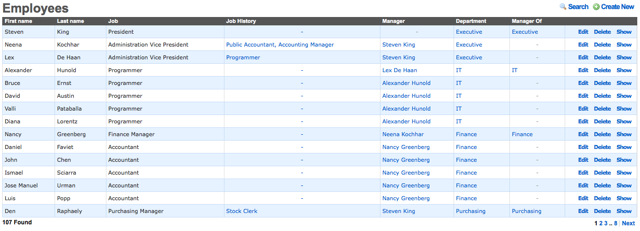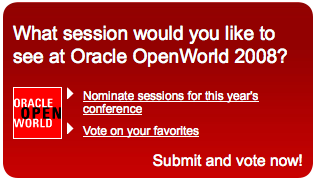Introduction
 In one “enterprise” Ruby on Rails project we had an idea to integrate Windows domain user authentication with Rails application — as majority of users were using Windows and Internet Explorer and always were logged in Windows domain then it would be very good if they could log in automatically to the new Rails application without entering their username and password.
In one “enterprise” Ruby on Rails project we had an idea to integrate Windows domain user authentication with Rails application — as majority of users were using Windows and Internet Explorer and always were logged in Windows domain then it would be very good if they could log in automatically to the new Rails application without entering their username and password.
Windows is using NTLM protocol to provide such functionality — basically it uses additional HTTP headers to negotiate authentication information between web server and browser. It is tightly integrated into Microsoft Internet Information Server and if you live in pure Windows world then implementation of NTLM authentication is just a checkbox in IIS.
But if you are using Ruby on Rails with Apache web server in front of it and running everything on Linux or other Unix then this is not so simple. Therefore I wanted to share my solution how I solved this problem.
mod_ntlm Apache module installation
The first step is that we need NTLM protocol support for Apache web server so that it could handle Windows domain user authentication with web browser.
The first thing I found was mod_ntlm, but unfortunately this project is inactive for many years and do not have support for Apache 2.2 that I am using.
The other option I found was mod_auth_ntlm_winbind from Samba project but this solution requires Samba’s winbind daemon on the same server which makes the whole configuration more complex and therefore I was not eager to do that.
Then finally I found that someone has patched mod_ntlm to work with Apache 2.2 and this looked promising. I took this version of mod_ntlm but in addition I needed to make some additional patches to it and as a result I published my final mod_ntlm version in my GitHub repository.
If you would like to install mod_ntlm module on Linux then at first ensure that you have Apache 2.2 installed together with Apache development utilities (check that you have either apxs or apxs2 utility in your path). Then from the source directory of mod_ntlm (that you downloaded from my GitHub repository) do:
apxs -i -a -c mod_ntlm.c
If everything goes well then it should install mod_ntlm.so module in the directory where all other Apache modules is installed. It also tries to add module load directive in Apache configuration file httpd.conf but please check by yourself that you have
LoadModule ntlm_module ...directory.path.../mod_ntlm.so
line in your configuration file and directory path is the same as for other Apache modules. Try to restart Apache server to see if the module will be successfully loaded.
I also managed to install mod_ntlm on my Mac OS X Leopard so that I could later test NTLM authentication locally. Installation on Mac OS X was a little bit more tricky as I needed to compile 64-bit architecture module to be able to load it with preinstalled Apache:
sudo ln -s /usr/include/malloc/malloc.h /usr/include/malloc.h
sudo ln -s /usr/include/sys/statvfs.h /usr/include/sys/vfs.h
apxs -c -o mod_ntlm.so -Wc,"-shared -arch i386 -arch x86_64" -Wl,"-arch i386 -arch x86_64" mod_ntlm.c
sudo apxs -i -a -n 'ntlm' mod_ntlm.so
After this check /etc/apache2/httpd.conf file that it includes:
LoadModule ntlm_module libexec/apache2/mod_ntlm.so
and try to restart Apache with
sudo apachectl -k restart
mod_ntlm Apache module configuration
The next thing is that you need to configure mod_ntlm. Put these configuration directories in the same place where you have your virtual host configuration directives related to your Rails application. Let’s assume that we have domain “domain.com” with domain controllers “dc01.domain.com” and “dc02.domain.com”. And let’s use /winlogin as a URL which will be used for Windows domain authentication.
RewriteEngine On
<Location /winlogin>
AuthName "My Application"
AuthType NTLM
NTLMAuth on
NTLMAuthoritative on
NTLMDomain domain.com
NTLMServer dc01.domain.com
NTLMBackup dc02.domain.com
require valid-user
</Location>
mod_ntlm will set REMOTE_USER environment variable with authenticated Windows username. If we are using Mongrel servers cluster behind Apache web server then we need to add the following configuration lines to put REMOTE_USER in HTTP header X-Forwarded-User of forwarded request to Mongrel cluster.
RewriteCond %{LA-U:REMOTE_USER} (.+)
RewriteRule . - [E=RU:%1]
RequestHeader add X-Forwarded-User %{RU}e
Please remember to put all previous configuration lines before any other URL rewriting directives. In my case I have the following configuration lines which will forward all non-static requests to my Mongrel servers cluster (which in my case have HAproxy on port 3000 before them):
# Redirect all non-static requests to haproxy
RewriteCond %{DOCUMENT_ROOT}/%{REQUEST_FILENAME} !-f
RewriteRule ^/(.*)$ http://127.0.0.1:3000%{REQUEST_URI} [L,P,QSA]
Rails sessions controller
Now the final part is to handle authenticated Windows users in Rails sessions controller. Here are examples how I am doing this.
routes.rb:
map.winlogin 'winlogin', :controller => 'sessions', :action => 'create_from_windows_login'
sessions_controller.rb:
def create_from_windows_login
if !(login = forwarded_user)
flash[:error] = "Browser did not provide Windows domain user name"
user = nil
elsif user = User.authenticated_by_windows_domain(login)
# user has access rights to system
else
flash[:error] = "User has no access rights to application"
end
self.current_user = user
if logged_in?
# store that next time automatic login should be made
cookies[:windows_domain] = {:value => 'true', :expires => Time.now + 1.month}
# Because of IE NTLM strange behavior need to give 401 response with Javascript redirect
@redirect_to = redirect_back_or_default_url(root_path)
render :status => 401, :layout => 'redirect'
else
render :action => 'new'
end
end
private
def forwarded_user
return nil unless x_forwarded_user = request.headers['X-Forwarded-User']
users = x_forwarded_user.split(',')
users.delete('(null)')
users.first
end
User.authenticated_by_windows_domain is model method that either find existing or creates new user based on authenticated Windows username in parameter and checks that user has access rights. Private method forwarded_user extracts Windows username from HTTP header — in my case it always was formatted as “(null),username” therefore I needed to remove unnecessary “(null)” from it.
In addition I am storing browser cookie that user used Windows domain authentication — it means that next time we can forward this user directly to /winlogin instead of showing login page if user has this cookie. We cannot forward all users to /winlogin as then for all users browser will prompt for Windows username and password (and probably we are also using other authentication methods).
The last thing is that we need to do a little hack as a workaround for strange Internet Explorer behavior. If Internet Explorer has authenticated with some web server using NTLM protocol then IE will think that this web server will require NTLM authentication for all POST requests. And therefore it does “performance optimization” when doing POST requests to this web server — the first POST request from browser will have no POST data in it, just header with NTLM authentication message. In Rails application case we do not need these NTLM authentications for all POST requests as we are maintaining Rails session to identify logged in users. Therefore we are making this trick that after successful authentication we return HTTP 401 code which makes IE think that it is not authenticated anymore with this web server. But together with HTTP 401 code we return HTML page which forces client side redirect to home page either using JavaScript or
create_from_windows_login.html.erb:
<% content_for :head do %>
<script language="javascript">
<!--
location.replace("<%= @redirect_to %>");
//-->
</script>
<noscript>
<meta http-equiv="Refresh" content="0; URL=<%= @redirect_to %>" />
</noscript>
<% end %>
<%= link_to 'Redirecting...', @redirect_to %>
content_for :head is used to specify which additional content should be put in <header> part of layout.
As a result you now have basic Windows domain NTLM authentication working. Please let me know in comments if you have any issues with this solution or if you have other suggestions how to use Windows domain NTLM authentication in Rails applications.
Additional hints
NTLM authentication can be used also in Firefox. Enter about:config in location field and then search for network.automatic-ntlm-auth.trusted-uris. There you can enter servers for which you would like to use automatic NTLM authentication.


 In one “enterprise” Ruby on Rails project we had an idea to integrate Windows domain user authentication with Rails application — as majority of users were using Windows and Internet Explorer and always were logged in Windows domain then it would be very good if they could log in automatically to the new Rails application without entering their username and password.
In one “enterprise” Ruby on Rails project we had an idea to integrate Windows domain user authentication with Rails application — as majority of users were using Windows and Internet Explorer and always were logged in Windows domain then it would be very good if they could log in automatically to the new Rails application without entering their username and password.